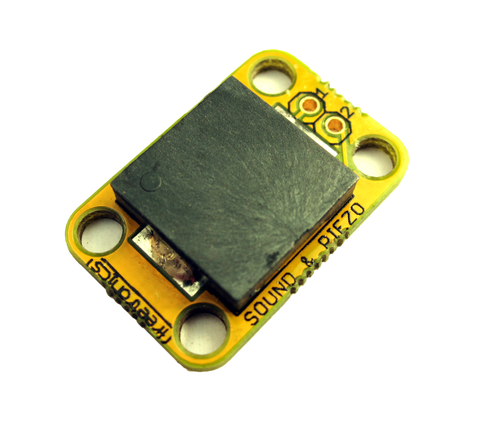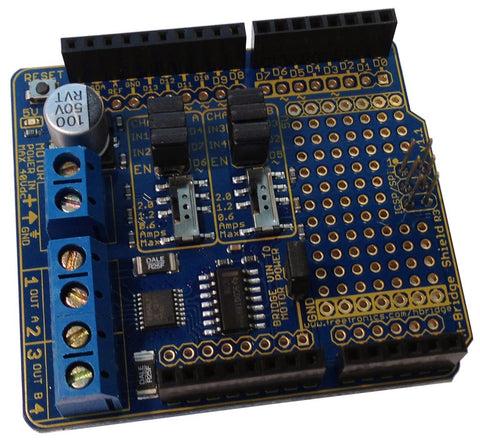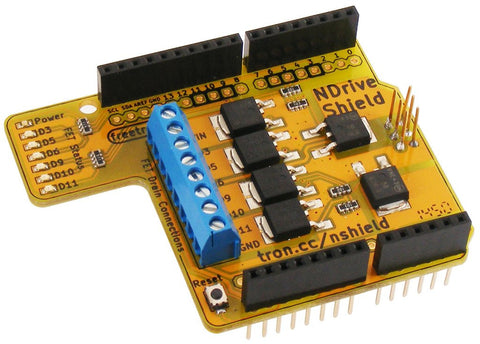Whilst ATmega microprocessors are fantastic for use in Arduino boards they can also be used on their own, which can simplify projects a lot! One great example of this is a word generator created by duino4projects. The project uses an ATmega168 to generate the words and prints them on a 4 digit-16 segment display. To find out more about this project check out the following link.
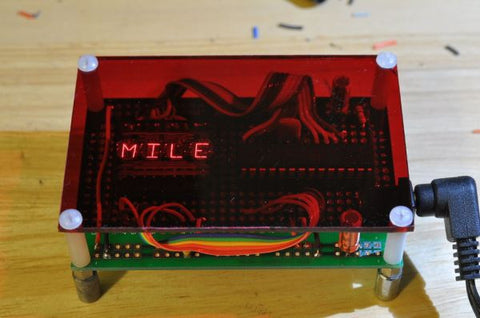
If you are looking for an standalone ATmega microcontroller checkout our ATmega328P which is the same chip used in our Eleven and EtherTen. Our ATmega328P is perfect for building your only Arduino compatible project directly on a breadboard or custom PCB. For more information and to order checkout the following link.