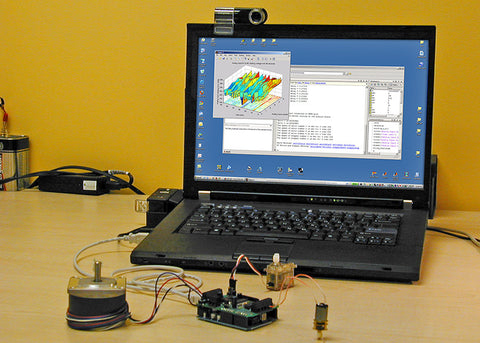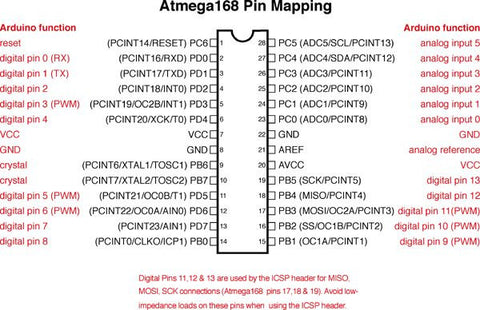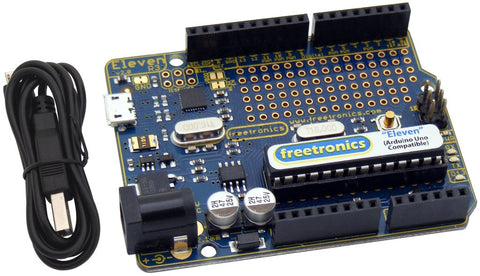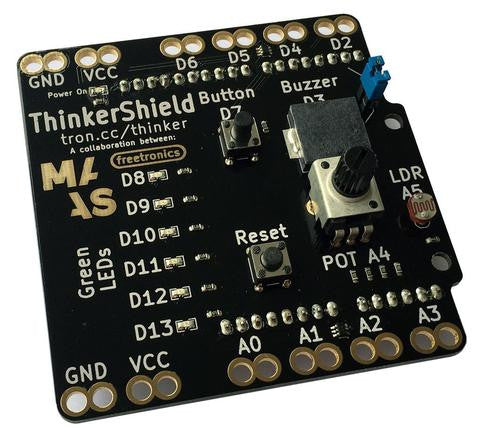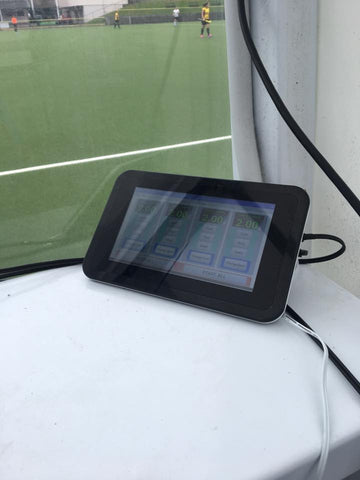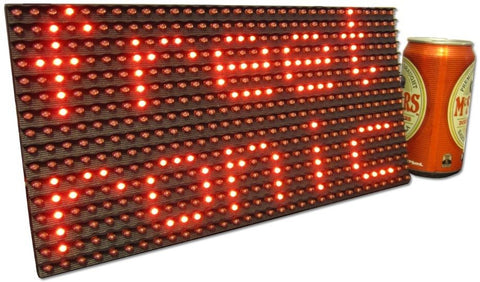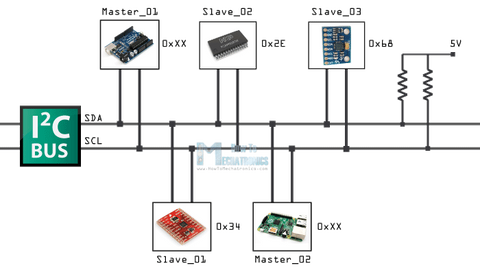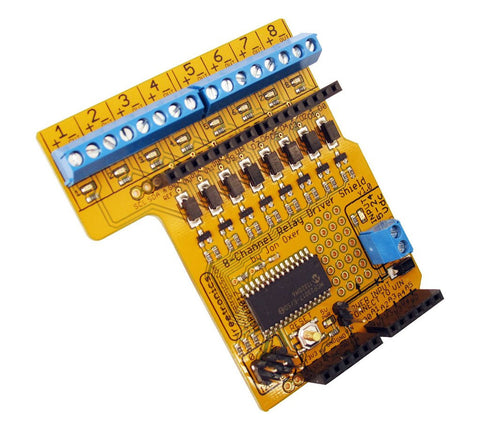I'm back in the office and busy shipping out orders, but we've had a major problem: while I was away over the last few days our ".com" domain expired!
I'm back in the office and busy shipping out orders, but we've had a major problem: while I was away over the last few days our ".com" domain expired!
Unfortunately that domain was registered by someone who left Freetronics a few years ago, so I didn't receive any warnings that it was going to expire and I haven't been able to renew it. Luckily our site has been running on the ".com.au" version of our domain so it's still accessible, but problems include:
- We're not receiving any support email
- Product / documentation URLs printed on some product packages and PCBs don't work
- The forum URL doesn't work
- Order confirmation emails and shipping notification emails came from an email address that couldn't receive replies
- Our direct email addresses don't work
To work around this I've transitioned as much as I can over to the .com.au domain, so if anything doesn't work, just add ".au" into the address. That goes for the forum, email, documentation, etc:
I'm really sorry about this inconvenience. Hopefully we'll have the .com domain back soon.







 Over the next few days Freetronics will be closed, with shipping to resume around Wednesday next week.
Over the next few days Freetronics will be closed, with shipping to resume around Wednesday next week.