Regardless of what type of electronics project you are working on you will likely have to provide feedback to your users about the status of the system. Typically this can be done visually using LEDs or small displays. However, another great way to provide user feedback can be through sound. This might be as simple as a quick “beep” to indicate that the fridge door has been left open, or as complex as providing background music for a game! Thankfully adding sound to your projects is actually quite easy! The best way to get started is to checkout the following guide.

If you're looking for an easy way to add sounds to your own projects check out our sound and buzzer module:
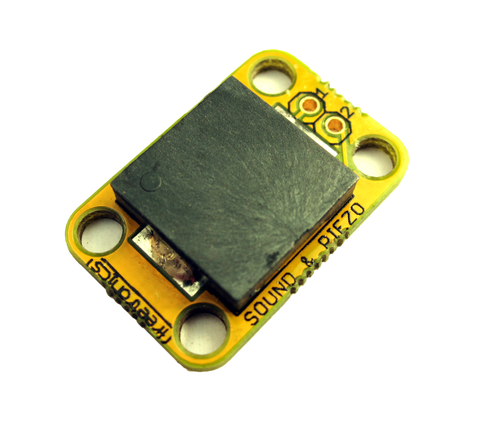
Although you can use the sound and buzzer module to generate sounds, it can also be used as a knock-detector input to sense events and react to them. For more information and to order, please visit the product page.
Have an idea for next week's Skill Sunday? Let us know in the comments section below or on Facebook and Twitter.









