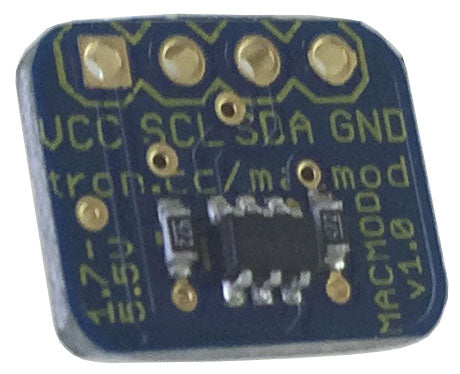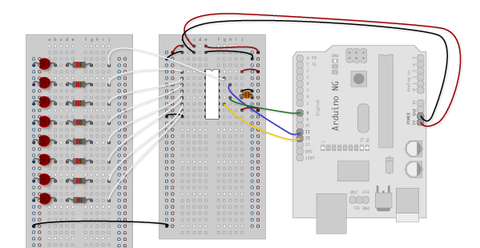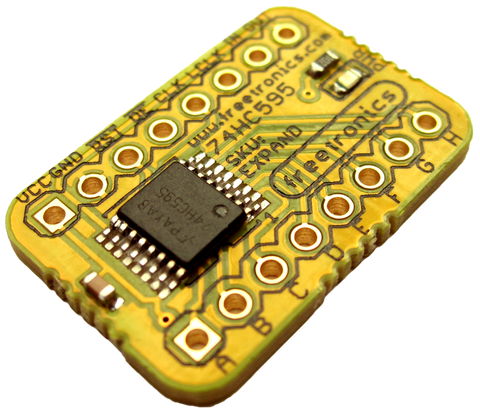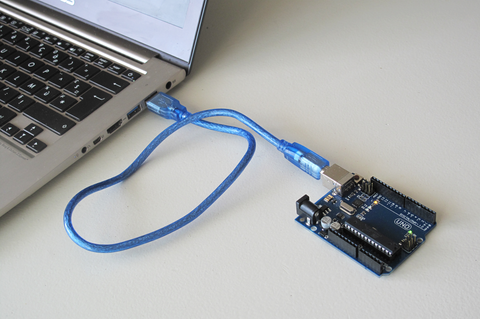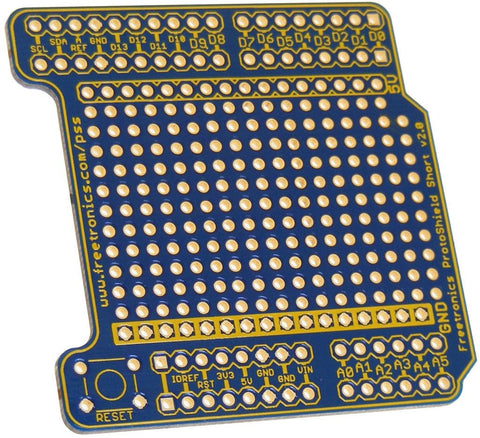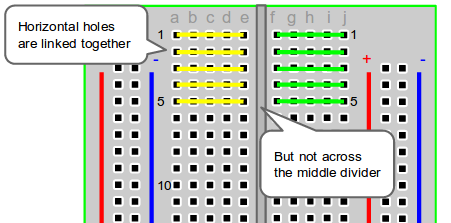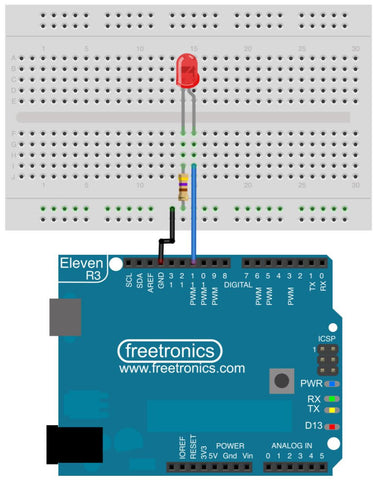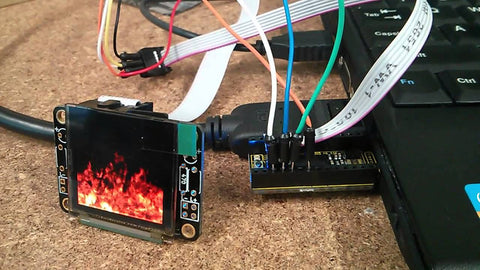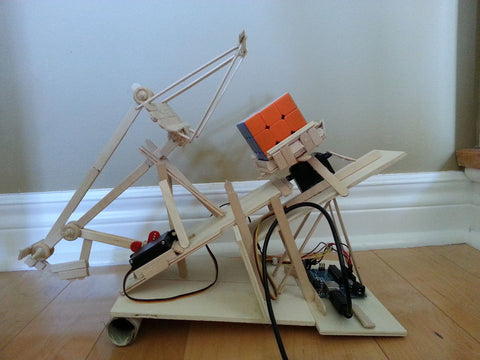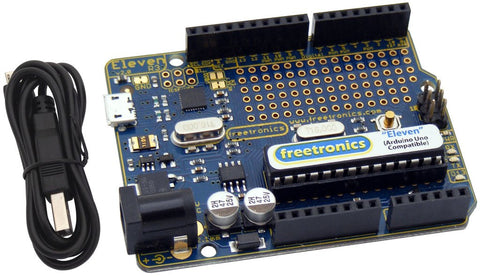If you have ever used Arduino in one of your projects it is likely that you have experienced the frustration of your code failing to upload to your board, your sketch not running as you imagined, or your project failing after a subtle breadboarding error! Fortunately with some patience and a systematic approach to troubleshooting, these problems can usually be easily overcome. Indeed, Brock Craft has put together a great guide on how you can troubleshoot basic problems with your Arduino projects. Brock’s guide provides some great suggestion about where you should start looking for errors in both your hardware and software and can be found at the following link.
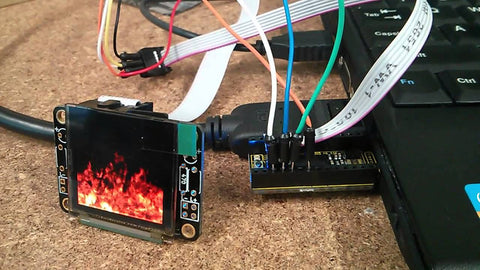
Have you been reading about cool Arduino projects and would like to understand more? Checkout our Experimenter's Kit for Arduino:

The package includes a wide variety of parts, sensors and modules including: a servo motor, lights, buttons, switches, sound, sensors, breadboard, wires and more. Furthermore a Freetronics Eleven Arduino-compatible board is included to make this an extensive hobby experimenter, inventor and starter kit. The kit also includes a great project and instruction booklet, plus access to a supporting web page and software examples. To get started, or for more information and to order, checkout the product page.
Already working on a project you want us to feature in this blog? Let us know in the comments section below or on Facebook and Twitter.