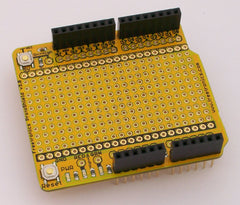Using only a 16x2 character LCD, temperature sensors and the usual Arduino-style board, DJ Mentzik has created a useful and informative digital thermometer that also shows the temperature history using some customised characters display on the LCD. To keep the display under control, each segment of the graphical display is an average of the last ten samples. However this could always be changed by editing the sketch. The following is quick demonstration of the display at work:
As you can see from the video the display is quite informative considering the screen real-estate available. For more information, notes and the Arduino sketch visit the project page here. And we're on twitter, so follow us for news and product updates as well.
When looking for parts for your own thermometer (apart from a range of Arduino-compatible boards and hardware) we have our LCD & Keypad shield which contains a bright 16x2 character LCD and five buttons that can be read from only one analog input pin:

... and a perfect match would be our TEMP: temperature sensor, which uses the Dallas DS18B20 1-wire digital temperature sensor, which has a range of -55 to +125°C at an accuracy of +/- 0.5°C: