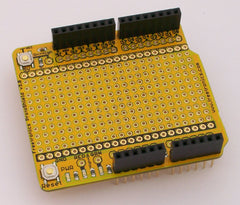Not content with blowing bubbles from a loop of old wire, or the kit from the two-dollar shop? Need to create adult-sized bubbles to outdo the children? Then this project fits the bill. Using a frame, electric fan, motors, Arduino and related circuitry you can make an automated device that creates bubbles over 50 cm in diameter - for example:
Certainly something different, yet fun and interesting for outdoors in summer. For detail instructions, visit the project page here. To get started with your bubble machine and other Arduino-embedded projects, consider the Freetronics LeoStick - one of the smallest Arduino-compatibles on the market with onboard USB, RGB LED and piezo: