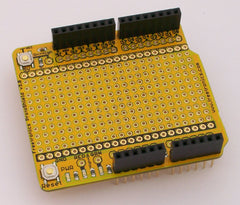An Arduino enthusiast in Finland has spent some time and effort into designing what is an amazing project - an Engine Control Unit (ECU) for an Audi 5-cylinder diesel engine. It can be configured in real-time using a PC with terminal emulation, and there is also Processing software for display of parameters, monitoring, debugging and data capture in real time. Watch the following video for a full demonstration:
This project is certainly an advanced Arduino application, and shows what you can do with the right knowledge and hardware. For more information including full code downloads, visit the project site here. To build your own complex Arduino-based project like an ECU above, consider our Freetronics EtherMega. It has the extra I/O pins and is fully compatible with the Mega2560, and also has onboard Ethernet, microSD socket and optional power-over-Ethernet support: