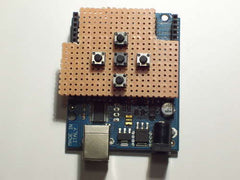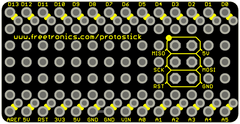Once again Chris Debenham has used the Freetronics Dot Matrix Displays and published details on building a large-display video game system. Using two of the DMDs and one NIntendo Wii Nunchuck controller, various games such as Pong and Snake can be played. As demonstrated in the video below, the displays are smooth and don't flicker at all:
One again this shows what can be possible with an Arduino-compatible board and some imagination. Note that Chris is running the DMDs using an external power supply, however you can run one DMD directly without a power supply if you're happy with reduced brightness. We have the Dot Matrix Display boards available in several colours, including red, blue, yellow, green and white, and even without external power are easy to read indoors.

For complete details including the Arduino sketches, visit Chris' website here.