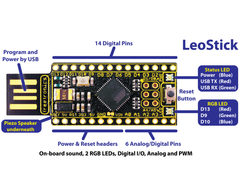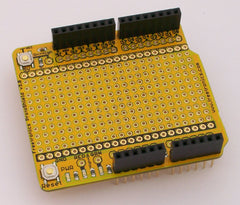Software programmer and technology enthusiast Nick Fryer decided to convert his old electric wheelchair to a type of robot by using some Arduino-compatible hardware and external circuitry to interface with the wheelchair control panel. After using some exisiting plans Nick discovered that his controller had two x- and y-axis control feeds each. Nevertheless this was overcome easily by using two twin digital to analog converters and associated circuitry.
The wheelchair robot is a work in progress and we look forward to following the project as it take shape. For more information, check out Nick's blog here. To get started with your own Arduino-based project, consider our Freetronics Eleven - the Arduino-Uno compatible with low-profile USB socket, onboard prototyping space and easy to view LEDs: