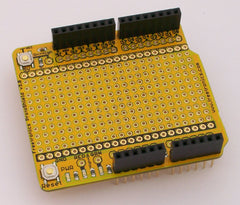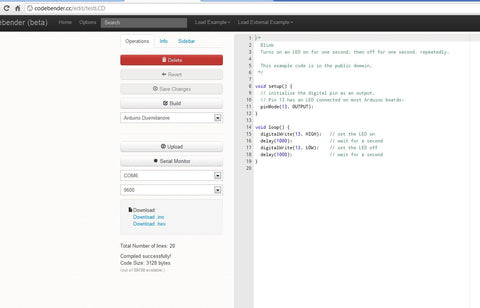After heading over to the new Hackduino meetup group in Melbourne, Steven Occhipinti picked up some new Freetronics gear; and after learning what others were up to with their Arduino systems, got motivated and made a great start with his own project - the CarDuino. Using our LCD Keypad shield, it's a game that involves steering a character 'car' to avoid obstacles as you drive along. For example:
Kudos to Steven and his friends for getting started so quickly and making something interesting. For more information and the sketch, check out Steven's blog here. And we're on twitter and Google+, so follow us for news and product updates as well. It's always great to see people making things with Freetronics products, and if you have documented your project publicly - please let us know via info at freetronics dot com.
In his CarDuino game, Chris used our Freetronics LCD & Keypad shield which contains a bright 16x2 character LCD and five buttons that can be read from only one analog input pin: