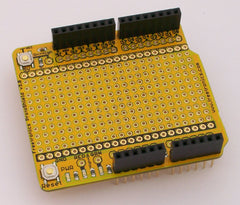Musician and Arduino enthusiast "XeNo" has designed and published details for a USB keyboard simulator to use with Cubase music software on his PC. As a lot of commands were repeated frequently, XeNo has created a foot pedal to activate the USB keyboard commands to save having to reach for the keyboard after every take. This type of project can be useful for any PC application that requires repetitive keystrokes, such as games or other editing packages.

To get started with your own keyboard emulator, visit XeNo's blog page here. And we're on twitter and Google+, so follow us for news and product updates as well.

Part of the project mentioned above was inspired by a project in the book "Practical Arduino" by Jonathan Oxer and Hugh Blemings, which contains fifteen interesting and practical projects that are based around the hardware available from Freetronics.
By reading this book and will be able to work on your own Arduino-based designs, gain an in-depth knowledge of the architecture of Arduino, and learn the easy-to-use Arduino language all in the context of practical projects that you can build yourself at home. Get hands-on experience using a variety of projects and recipes for everything from home automation to test equipment. Now available in the freetronics store today.