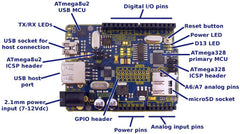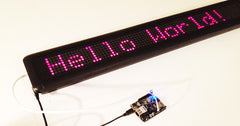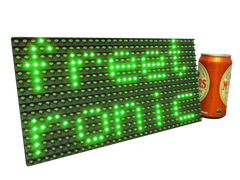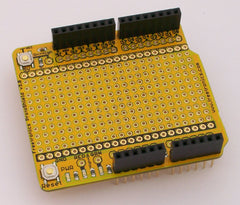If you're the kind of person who likes to know how many people have viewed your photo published on flickr, here's the project for you. Using an Arduino board, Ethernet shield and some simple hardware Jashil Hilsdon has created his Arduino-powered flickr meter. The results are shown using an analogue 0~1mA DC panel meter which could be modified with a new scale. From a software perspective the project is a little complex, but achievable.

Thankfully Jashil has published everything you need to know on his flickr page, so head over for the Arduino sketch and links to other required software tools. And we're on twitter and Google+, so follow us for news and product updates as well.
Although Jashil used a separate Arduino board and Ethernet shield, you can recreate this and many other connected Arduino projects using our Freetronics EtherTen. Apart from being fully Arduino Uno-compatible, it has onboard Ethernet, microSD socket, full USB connection (no pesky FTDI cables needed) and supports optional Power-over-Ethernet: