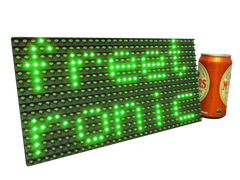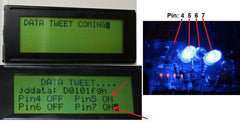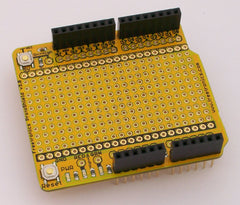There are many examples of controlling an Arduino board over the Internet, and almost every method seems to be slightly different. However in the following instructables, 'otaviousp' has done a great job not only with the explanation but also the implementation - they offer a simple web-based interface with radio buttons to control the pins.

With some time and the right hardware, you'll be controlling your board from almost anywhere. So to move forward, check out the instructions here. And we're on twitter, so follow us for news and product updates as well.
To get started with your own Ethernet-controlled Arduino system - use the Freetronics EtherTen. Apart from being fully Arduino Uno-compatible, it has onboard Ethernet, microSD socket, full USB connection (no pesky FTDI cables needed) and supports optional Power-over-Ethernet: