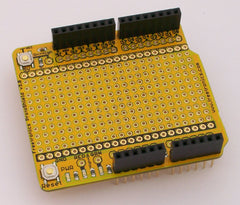Technologist Joe Marshall was considering a first music device for his young daughter, and decided to go one better than commercially available units and make his own. Instead of a simple eight-button tone organ, Joe has used eight bolts as capacitive touch sensors - making a simple and relatively child-proof input system. The Arduino sketch falls towards the more complex end, using some assembler and allowing for concurrent chords. The result is shown below:
As you can hear the sound quality is quite good considering the simple hardware used. For more information and the sketch (read this for hardware notes) visit Joe's page here. And we're on twitter and Google+, so follow us for news and product updates as well.
If you are new to Arduino, join in with our range of Arduino-compatible hardware, prototyping shields and module range. A good start is the Freetronics Eleven, the Arduino Uno-compatible board with onboard prototyping space: