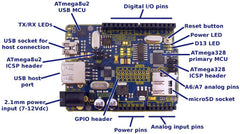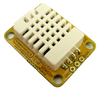Once again Freetronics customer Mark Wilson has published another in his great series of Arduino-based projects. In this instalment he has shown us the "MatrixClock". As you can see in the following video, the time is displayed using the LED matrix in a unique method. An accelerometer is used to detect movement, and the clock's modes and settings are changed by physically moving it about. Furthermore there's a light sensor to control dimming of the display.
Kudos to Mark for such a great project and we look forward to his next works of art. For more videos and images of the clock, click here - and the sketch can be found here. And we're on twitter and Google+, so follow us for news and product updates as well.
Have you created a project using Freetronics equipment? We'd love to hear about it - you can post details in our Project Showcase forum.

When working with time and Arduino (or any other system with the I2C bus), consider using our super-accurate real-time clock module. Based on the DS3232, it has a temperature-controlled crystal oscillator for accurate time keeping, battery backup and 236 bytes of non-volatile memory for user data. For more information, see our modules page.