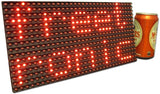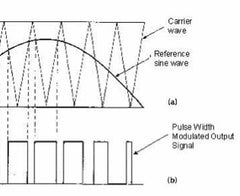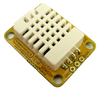Although there are many variations on the Arduino-powered electronic organ and other sound generators, this project takes the cake for being tiny and huge at the same time. How? By using an Arduino and an ultrasonic-distance sensor, an organ has been created that detects how far an object is from the sensor and plays a tone relative to the distance. By mapping out the distances equally, the project can simulate an organ that can be played one note at a time - for example:
If you made or drew up a map or plan of the areas, and used another Arduino and sensor - more notes could be played in the same length of field. Nevertheless, for complete instructions click here. And we're on twitter and Google+, so follow us for news and product updates as well.
If you're interested in working with piezos for various reasons we have a neat little SOUND: sound and buzzer module:

It can be used as a noise-maker driven by your microcontroller for audible feedback of events, and it can also be used as a knock-detector input to sense events and react to them. Includes a built-in 1M resistor to allow the piezo element to detect shocks. For more information and to order, please visit the product page here.