Have you ever wondered exactly how an Arduino works? Do you wish you could make your own Arduino microcontroller so that you can have the flexibility to adapt it into any project? Welcome to Skill Sunday! This week we are going to learn how you can create your own Arduino on a breadboard.
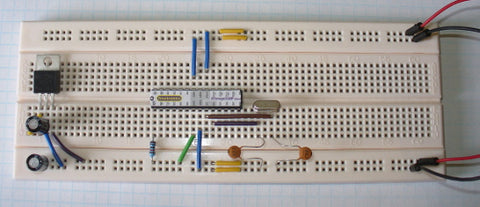
Although this might appear quite complex, it is actually quite simple. All you will need to get started is an ATmega328P, a resistor, some capacitors and a crystal. To get started building your own breadboard Arduino check out our full tutorial.
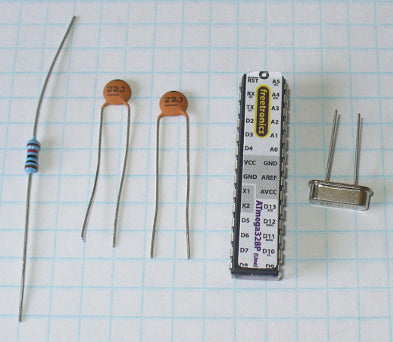
As this breadboarded Arduino doesn’t have a USB socket, you are going to need a USB Serial Adaptor so that you can upload a sketches and facilitate serial communications with your new microcontroller. If you're looking for a serial adaptor why not check out the Freetronics USBserial module:
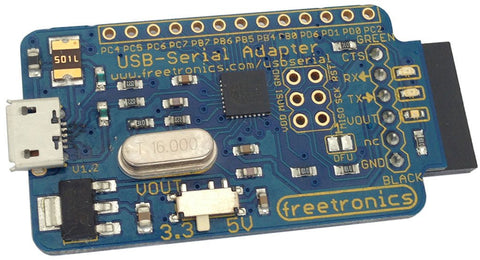
It offers much more than the typical FTDI-based adapter. Apart from dual-voltage USB-serial support, it's also a full ATmega16U2 breakout board with all I/O pins arranged for easy access. For more information including our quickstart guide and to order visit the USB Serial product page.
Inspired to make your own breadboard Arduino? Let us know in the comments section below or on Facebook and Twitter.










