Many people are not aware that a humble Arduino board is capable of producing an output to a TV. Welcome to the second post in our “Skill Sunday” series! This week we are going to teach you how you can connect your Arduino to your TV. The best thing about this project is that it is really easy. All you need is a RCA cord and some resistors, and you can be generating fantastic black and white graphics on your TV in no time.
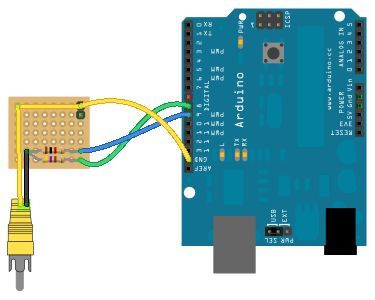
Once you have hooked up your Arduino to your TV, the possibilities are endless. You could display sensor data and graphs on your TV, enjoy remakes of classic games such as pong or even send messages to your TV from a keyboard. To get started learning the basics check out this instructable from AdmRainbowBeard.

The Freetronics ProtoShield is perfect for this project. The shield fits directly onto an Arduino board, and would be ideal for keeping your project compact and well built. With the large general purpose area in the middle where you can solder on your own parts, you can be sure your project will be durable and long lasting! The ProtoShield is a high quality, corrosion resistant gold plated PCB and represents great value at only $3! For more information or to order visit the ProtoShield product page.
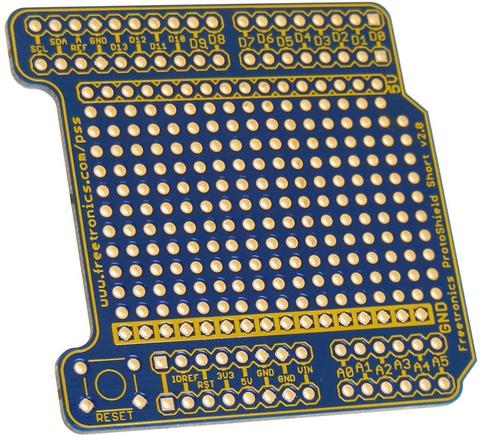
Did you enjoy learning about the TV out capability of Arduino? Do you have a skill you would like us to highlight next weekend? Let us know in the comments section below or on Facebook and Twitter.










