If you have been working on an Arduino project which requires Bluetooth then this week’s Skill Sunday is perfect for you. One of the challenges of working with Bluetooth can be working through the intricacies of pairing your Arduino project with the computer of phone you are wanting to communicate with. Fortunately we have put together a great guide of how you can pair the Freetronics Bluetooth Shield or Module to Mac, Windows or Linux devices. To get started checkout the following link.

If you are looking for an easy way to add Bluetooth to your Arduino project checkout the Freetronics Bluetooth Shield. Our Bluetooth Shield plugs right in to your Arduino and lets you send and receive data and commands from your sketches. You don't even need to do anything fancy in your sketches, because the Bluetooth link acts as a serial port: you just pair it with your computer, then you can simply use "Serial.read()" and "Serial.write()" as normal! The bluetooth shield can operate as a Bluetooth master or slave and is packed full of useful features. To find out more check out the Freetronics Bluetooth Shield product page.
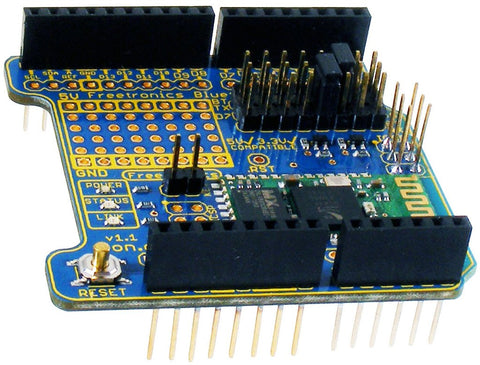
What did you think of this weeks Skill Sunday? Let us know in the comments section below or on Facebook and Twitter.










