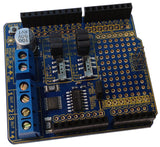Formerly the domain of architects and printing enthusiasts, the X-Y plotter is useful for drawing plans, technical drawings or just having some fun. Although they have generally been outdated by newer printing technology, you can now make your own at a reasonable price for fun and interest. This has been documented by Instructables user "Makerworks" who shows how this can be done with the Makerblock series of parts. The plotter is controlled via an Arduino, two stepper motors and the logical series of timing belts, limit switches and more. The resulting project is demonstrated in the following video:
Even if you're not interested in making a plotter, this tutorial could provide the base for other tools such as CNC machines, robotic chess players and more - so visit the Instructable to find out how it can be done. And for more, we're on twitter and Google+, so follow us for news and product updates as well.
If you're looking into starting with Arduino and motor control for mechatronics, cars, boats and so on - check out our HBRIDGE: DC/stepper motor shield. Based around the powerful Allegro A4954 H-bridge driver IC you can control two DC motors with complete ease, or one bipolar stepper motor. With connections for external power management, a complete beginners' guide and documentation - motor control couldn't be any easier. For more information and to order, visit the HBRIDGE: page.