For more complex projects it can be difficult and time-consuming to create a user-friendly interface, however with the use of an Android device such as a phone or tablet you can use Handbag for Android software to create a graphical interface that can then interact with an Arduino board that has a USB host shield. The process has been demonstrated and explained by Instructables user "qtechnow" and his example is shown in the following video:
With the use of Handbag you can easily create a UI without any complex work, so it's well worth a look. And for the rest of the project, visit the instructions. And for more, we're on twitter and Google+, so follow us for news and product updates as well.
If you're looking for an Arduino-compatible board with inbuilt USB host shield, look no further as we have the Freetronics USBDroid board:
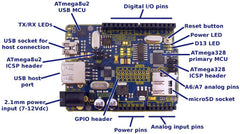
Apart from being a fully Arduino Uno-compatible, it has onboard microSD socket and the full USB socket and host-mode controller. As well as the Bluetooth application described above, this is the ideal platform for developing peripherals or projects based around Android devices with ADK (Android Developer Kit) functionality, but without requiring a USB host controller shield stacked onto an Arduino. For more information and to order, visit the product page here.










