For true hardware minimalists or those who like to "code on the go" without a laptop computer, the possibility of uploading sketches from an Android device to an Arduino may be quite tempting. Taking this from thought to practice is Hans Stam who demonstrates how to do just this by using a Google Nexus 7 tablet and some software modifications. The process probably isn't for the beginner however it can be dome, for example:
If you decide to try it yourself, take care when rooting your Android device. Nevertheless, check out Hans' blog (afraid the blog is up and down at the time of writing) for the instructions and notes. And for more, we're on twitter and Google+, so follow us for news and product updates as well.
If you're interested in the world of Android and Arduino development - you'll need an Arduino-compatible board with inbuilt USB host shield, such as our Freetronics USBDroid board:
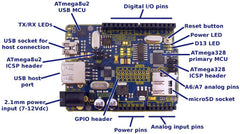
Apart from being a fully Arduino Uno-compatible, it has onboard microSD socket and the full USB socket and host-mode controller. As well as the Bluetooth application described above, this is the ideal platform for developing peripherals or projects based around Android devices with ADK (Android Developer Kit) functionality, but without requiring a USB host controller shield stacked onto an Arduino. For more information and to order, visit the product page here.










