If you're interested in having an incredibly accurate clock in your home or workplace, it's possible to make your own with an Arduino or compatible board that can retrieve the correct time from a network time server over the Internet using the Network Time Protocol. Doing so is quite simple, with only an Ethernet-enabled Arduino and a display of some sort to keep you updated.
A neat example of an NTP clock has been demonstrated by Instructables member kariaa who uses the inexpensive ESP8266-based serial module as a bridge between the Arduino-compatible board and the Internet's time servers. The code is quite simple and gives you the framework for all sorts of accurate time pieces, such as the example below: 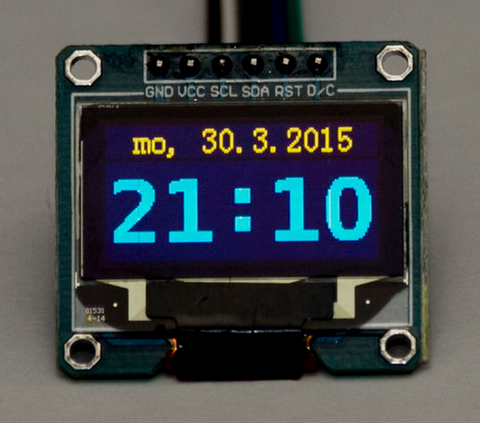
Furthermore the correct interfacing method for the ESP8266 to the Arduino is explained well. To get started, visit the clock's Instructable page. And for more, we're on facebook, Google+, and twitter - so follow us for news and product updates as well.
If you're starting out with ESP8266 WiFi serial modules, save time and eliminate risk by using our new ESP-01 WiFi Module shield for Arduino:
Our new shield has a socket that's perfect for the ESP-01 module, and addresses all the needs of the ESP8266 - such as:
- 3.3V regulator dedicated to the module to ensure sufficient current capacity
- Logic level shifters on TX/RX lines: compatible with both 3.3V and 5V Arduino models
- Selectable TX/RX pins: use D0/D1 for hardware serial, or D2 - D7 for software serial
- CH_PD pin on ESP-01 module pre-biased for correct operation mode
- Extra ESP-01 pins broken out for your own connections
- Prototyping area with 5V and GND rails
- All Arduino headers broken out for easy connections
- Stacking R3-style Arduino headers including the ICSP header
So don't fiddle with jumper wires or sub-standard power supplies - order your the Freetronics ESP-01 WiFi Module Shield today. They're in stock right now for only $14 including GST.











