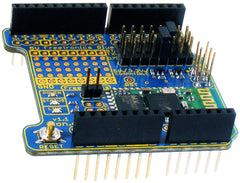The ability to have a smartphone interact with an Arduino-based project is certainly a great feature to harness, however the process of doing so may seem overwhelming - especially creating the app for the Android device. However thanks to the free MIT App Inventor software - a graphical drag-and-drop development environment, you can easily make your own Android apps that can communicate with a Bluetooth-equipped Arduino.
To make this even easier, the people from ForceTronics have explained not only the hardware connection between the Arduino and Bluetooth module - but also provided the code for both the App Inventor and Arduino sketch. Finally the method of creating a simple Android app to toggle a digital output on the Arduino is shown in the following video:
This offers you the gateway to more interactive projects and adding a professional user-interface, so to learn more visit the tutorial website. And for more, we're on facebook, Google+, and twitter - so follow us for news and product updates as well.
As part of the Arduino and Bluetooth experience you'll need a Bluetooth device for your Arduino projects, and to meet this need we've released our new Freetronics Bluetooth Shield:
We've made it simple to use - the Bluetooth Shield acts as a serial link between the other Bluetooth device. Furthermore there's a wide range of jumpers allowing you to select which digital pins to use for data transfer, increasing compatibility with other shields. And with our Quick Start guide it's easier than ever.
Our Bluetooth Shield for Arduino is now in stock and ready to ship, so for more information and to order - visit the shield's product page.