There are many methods of creating an Arduino-powered lock, such as using a numeric keypad or a sequence of knocks as the "key" - however an interesting and simple method has been documented by Instructables member thallmls. This system is a combination lock without any visible buttons or keys - instead reed switches are mounted in random positions underneath the surface of the item to be locked.
These can be treated as normally-open buttons, and are activated when a magnet is placed above the top surface. Therefore by programming a sequence of "presses" - that is, passing the magnet over the reed switches in a particular order - the lock can be opened.

This system offers a neat and secret method of creating a digital lock - and with a few reed switches could be made into a fun game.To get started visit the project's Instructable page. And for more, we're on twitter, facebook and Google+, so follow us for news and product updates as well.
If you're looking to learn about Arduino development platform and how it interacts with external devices - you can't go past "Arduino Workshop - A Hands-On Introduction with 65 Projects” by John Boxall.
Arduino Workshop takes the reader from having zero knowledge about the Arduino platform, electronics and programming and leaves them with the know-how and instructions on everything from blinking an LED, to robotics, wireless data, cellular communications, motor control, sensors, Internet connected systems and more. For more information including a sample chapter and table of contents, visit the book page.







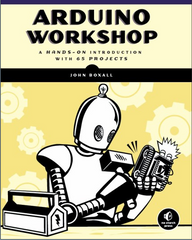




Comments
Jump to comment formBruce said:
Wow, that’s really neat!
Thanks for the post :)