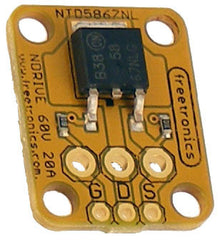A Peltier, otherwise known as a thermoelectric cooling unit is an interesting device that can transfer heat across their surface as an electrical current is running through it. These can be used as a way of reducing hea from an object, or keeping something warm at a certain temperature in conjunction with a thermostat circuit.
However the amount of current required to run a Peltier is much more than an Arduino can supply, so the use of a MOSFET is required. This can easily be switched by an Arduino's digital output or controlled with PWM (Pulse-Width Modulation) to increase or decrease the rate of temperature change in the Peltier. This has been demonstrated by the GarageLab website whose example uses the Serial Monitor as a control interface.

To learn more about thermoelectric cooling, visit Wikipedia - and for more on the Arduino tutorial - visit the project website. And for more, we're on facebook, Google+, and twitter - so follow us for news and product updates as well.
If you're making a similar project and need to control large currents with your Arduino digital outputs - you'll need a MOSFET. We've got you covered with out NDRIVE: N-MOSFET driver/output module:
This high-power N-MOSFET module lets you switch high-current loads using a tiny microcontroller. Perfect for controlling that set of traffic lights mounted in your living room! Works brilliantly for automotive projects such as switching high-power 12V lights and high wattage LEDs. For more information and to order, visit the product page.