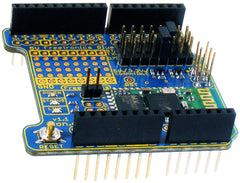It's no secret that you can create all sorts of measurement devices and test equipment with an Arduino or compatible board, however the display component can be quite complex or expensive. However if you have an Android device it's quite easy to make your own display that rivals commercial products thanks to a simple Bluetooth link.
Instructables member planetleak gives us an example of this by making a voltmeter with an Arduino, that sends the resulting value via a Bluetooth link to an Android device running an app created with the free MIT Android App inventor environment. As you can see in the detailed vide below, the process isn't difficult and with some imagination you could create all sorts of dashboards for data from an Arduino:
Furthermore, here's the link for the Arduino sketch. And for more, we're on facebook, Google+, and twitter - so follow us for news and product updates as well.
As part of the Arduino and Bluetooth experience you'll need a Bluetooth device for your Arduino projects, and to meet this need we've released the Freetronics Bluetooth Shield:
We've made it simple to use - the Bluetooth Shield acts as a serial link between the other Bluetooth device. Furthermore there's a wide range of jumpers allowing you to select which digital pins to use for data transfer, increasing compatibility with other shields. And with our Quick Start guide it's easier than ever.
Our Bluetooth Shield for Arduino is now in stock and ready to ship, so for more information and to order - visit the shield's product page.