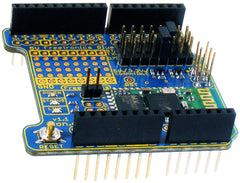It's always neat to see new ways of sending data from Android devices to an Arduino - and one of the most obvious is via Bluetooth, however to the casual experimenter this may seem a little out of reach. However nothing could be further from the truth, and thanks to Mauricio Hidalgo you can achieve this in a short period of time.
Mauricio demonstrates how to send text entered by a user into an Android app to an LCD connected to an Arduino - using a Bluetooth link from the phone to the electronics. The app has been created in the free MIT/Google Android App Inventor - which allows you to make your own apps using a simple drag-and-drop envinroment. Finally the results are demonstrated in the following video:
Although this may seem a little simple, it's a great framework and introduction to working with Android apps and Arduino - so to gets started, visit Mauricio's interesting website. And for more, we're on facebook, Google+, and twitter - so follow us for news and product updates as well.
To reproduce the system above you'll need an LCD and also a Bluetooth device for your Arduino projects, and to meet this need we've released our new Freetronics Bluetooth Shield:
We've made it simple to use - the Bluetooth Shield acts as a serial link between the other Bluetooth device. Furthermore there's a wide range of jumpers allowing you to select which digital pins to use for data transfer, increasing compatibility with other shields. And with our Quick Start guide it's easier than ever.
Our Bluetooth Shield for Arduino is now in stock and ready to ship, so for more information and to order - visit the shield's product page.