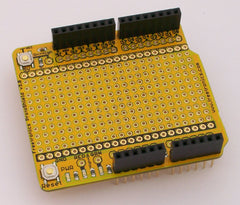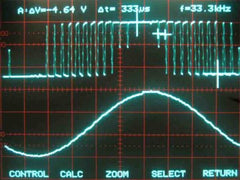The team at Lab3 in Germany have created a unique method for making ultra-long term time-lapse photography a reality. Their goal was to leave a camera unattended for as long as possible, and have solved it using an Arduino, real-time clock, servo and some interesting hardware. The camera used is a Canon that has been modified with the Canon Hack Dev Kit to allow scripting.

The camera is physically turned on by an Arduino-controlled servo by pressing the power button. Then the scripting captures the required images, and shuts down the camera. Using sleep watchdog code, the Arduino will check the time against a real-time clock IC against a database of required time and dates for images - and then activate the camera when required. A simple yet very inventive solution to a problem has once more been solved with an Arduino board and some imagination. For more information on this project, visit the Lab3 site.
When working on your own projects that required a real-time clock and an Arduino board (or any other system with the I2C bus), consider using our super-accurate real-time clock module. Based on the DS3232, it has a temperature-controlled crystal oscillator for accurate time keeping, battery backup and 236 bytes of non-volatile memory for user data. For more information, see our modules page.