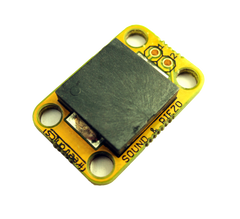Although this was designed as a prototype for future hotel rooms, the Smart Vase is an interesting experiment in the field of Internet-connected devices. Using an Arduino Mega, Internet connection and a colour LCD touch screen, Juan Armentia has created a device that can be used to check email, display various information from the web including weather, traffic, and so on. Finally, the hardware has been embedded in a nice vase which merges form and function, for example:

For more information, visit the project page for hardware notes, Arduino code and the project wiki. To build your own smart vase or other Internet-connected device, consider our Freetronics EtherMega. Apart from being fully Arduino Mega 2560 compatible, it includes a microSD socket, full Ethernet connectivity and optional PoE support: