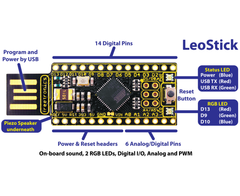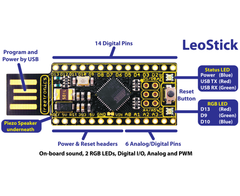Professional photographer Kevin Lewis, like many others, has built his own intervalometer (a device to count intervals of time) in order to control a digital camera. His intervalometer is designed to release the shutter after a period of time, and also control the amount of time the shutter is open. Although this isn't a new idea, what attracts us to this particular project is the quality of the finished work, for example:

Furthermore the entire projects is documented well, including the Arduino sketch and other circuitry - allowing you to move forward and build you own. The sketch in itself is quite clever in that you can make adjustments to the settings while waiting for the next exposure.
Kevin used an Arduino Mega for this project, and to recreate it you can do one better by using our Freetronics EtherMega - the Mega2560-compatible with onboard Ethernet, microSD card socket and optional PoE support:

Using such a board you could even consider Internet-control or feedback of the intervalometer. And to keep track of time, use our real-time clock module with the super-accurate DS3232 RTC IC:

However to find out more and get started, visit Kevin's website here.