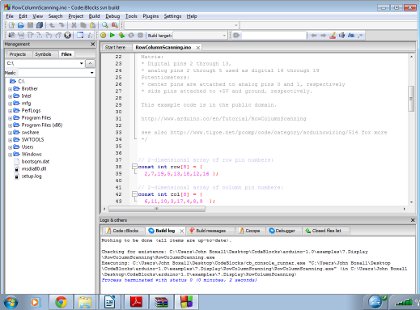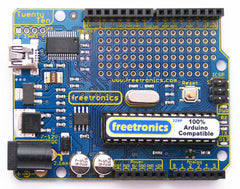From our friends in New Zealand is this great use of Arduino, Android SDK and a couple of servos. Paul Huthison has modified an old wooden ball labyrinth game so that the tiliting is controlled with two servos. These are then interfaced with an Arduino-based USB board and controlled via the Android phone. Watch Paul's detailed video here:
Although the demonstration is simple, once again it shows how easy you can interface various technologies with an Arduino as a common base. In his example the Google boards are used, however to recreate this and also interface your Android device you can use our Freetronics USBDroid board, which includes a full Arduino Uno-compatible device, a microSD card socket along with the necessary USB hardware required for connection of Android devices:

Finally, for more information and excellent instructions, check Paul's work here.