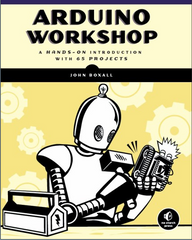Over the last few months the Arduino team has increased the speed and feature updates of the IDE (Integrated Development Environment) that is used by the majority of Arduino and compatible board users to enter and upload our sketches to the hardware. The Arduino IDE is a neat and easy to use tool which is ideal for beginners to the world of programming.
And since the introduciton of the later versions, culminating with the current v1.6.4 - installing libraries for various devices has become much easier thanks to the Library Manager. Here at Freetronics we're really excited about this as we are working towards having all of our own Arduino libraries made available to Arduino IDE users. To install or keep up with the latest versions, simply run the Arduino IDE, and open the Library Manager from the Sketch>Include Library>Manage Libraries... option.
After a moment the Library Manager window will appear, at which point you can enter "Freetronics" into the search box - which will result with the current libraries we have available for direct download and install, for example:

We're continuing to add more libraries, however you can also find them from our product pages or github repositories. And if you ever need help with these or anything else, let us know in the Freetronics customer support forum. And for more, we're on twitter, facebook and Google+, so follow us for news and product updates as well.
If you have heard about the Arduino development platform and wanted to learn more - you can't go past reading a copy of "Arduino Workshop - A Hands-On Introduction with 65 Projects” by John Boxall.
Arduino Workshop takes the reader from having zero knowledge about the Arduino platform, electronics and programming and leaves them with the know-how and instructions on everything from blinking an LED, to robotics, wireless data, cellular communications, motor control, sensors, Internet connected systems and more. For more information including a sample chapter and table of contents, visit the book page.