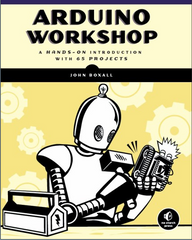Interfacing with various types of user inputs is easy with an Arduino, and a popular method is using the Nunchuk controller from a Nintendo Wii. As the controller uses the I2C bus to communicate the controller's data can be interpreted by an Arduino without too much work. This can then result with interesting control projects, such as this mechanical maze.
The X- and Y-axis knobs have been removed and replaced with small servos, which can then be rotated with the Wii controller for a remote-control maze as demonstrated in the video below:
Even if you're not working on a maze, this is a good demonstration of how to add Nunchuk control to an Arduino for your own purposes. To learn more, visit the Arduino forum for links to code and more discussion. And for more, we're on facebook, Google+, and twitter - so follow us for news and product updates as well.
If you're looking to learn about Arduino development platform and how it interacts with external devices, you can't go past "Arduino Workshop - A Hands-On Introduction with 65 Projects” by John Boxall.
Arduino Workshop takes the reader from having zero knowledge about the Arduino platform, electronics and programming and leaves them with the know-how and instructions on everything from blinking an LED, to robotics, wireless data, cellular communications, motor control, sensors, Internet connected systems and more. For more information including a sample chapter and table of contents, visit the book page.