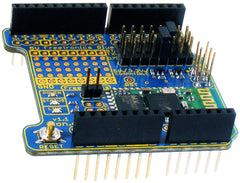As part of our continuing efforts to provide guides and tutorials for our product, our latest is the Bluetooth Pairing Guide for our new Freetronics Bluetooth Shield for Arduino. Using this guide you can see how easy it is to connect your Bluetooth-enabled PC to our Bluetoosth shield, and we've explained the process for three major operating systems - Windows, MacOS and Ubuntu Linux.

Once paired, you can send and receive serial data between your PC and shield, making remote control and data gathering that much simpler using a wireless link. To learn more, check out the Pairing Guide (and also the Quick Start tutorial). And for more, we're on facebook, Google+, and twitter - so follow us for news and product updates as well.
And this is what it's all about - our new Freetronics Bluetooth Shield:
We've made it simple to use - the Bluetooth Shield acts as a serial link between the other Bluetooth device. Furthermore there's a wide range of jumpers allowing you to select which digital pins to use for data transfer, increasing compatibility with other shields. And with our Quick Start guide it's easier than ever.
Our Bluetooth Shield for Arduino is now in stock and ready to ship, so for more information and to order - visit the shield's product page.