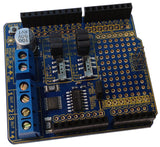The concept of controlling an Arduino and connected devices from an Android phone (or any for that matter) may initially seem quite complex, however examples are broken down in to smaller parts they can be more easily understood and knowledge applied to your own projects. One example of this has been documented by Instructables member donmatito, who shows us how to control DC motors with an Arduino via the phone
By creating a simple app that sends serial commands via Bluetooth to the Arduino, remote control can be achieved very quickly. And by using the MIT Android App inventor, you can work on more complex Android apps to work with the external hardware, for example:

So for more information about this, visit the project Instructable page. And for more, we're on twitter and Google+, so follow us for news and product updates as well.
If you're looking into controlling a stepper motor (or DC motors) from your Arduino or compatible, check out our new HBRIDGE: DC/stepper motor shield. Based around the powerful Allegro A4954 H-bridge driver IC you can control two DC motors with complete ease, or one bipolar stepper motor. With connections for external power management, a complete beginners' guide and documentation - motor control couldn't be any easier. For more information and to order, visit the HBRIDGE: page.