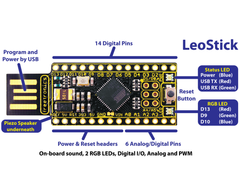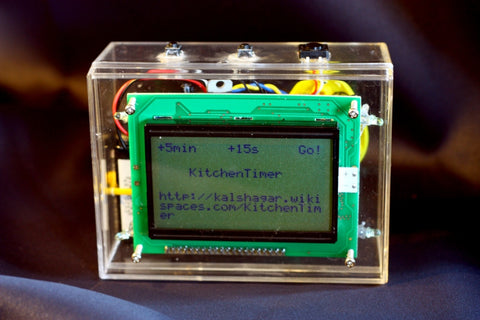As every cyclist will know, sharing the road with motorists and other moving objects can range from challenging to downright dangerous. A maker with the screen name "Hammock Boy" has created an ingenious little warning device to fit on the rear of his bicycle that should help the situation, especially at night. He has created a device with an ultrasonic distance sensor that is surrounded with a range of LEDs.
The LEDs will blink in various patterns depending on the distance measured by the ultrasonic sensor. Therefore the closer the device behind the bike, the more intense the display. For example:
This is a fantastic use of Arduino-based hardware and a great solution to an often dangerous problem. When recreating the sensor, much space can be saved by using one of our Leostick boards - one of the smallest Arduino-compatible boards on the market:

For more information on how to make the sensor, visit Hammock Boy's instructions here.