Although it's easy to control various LEDs with your Arduino or compatible board, when it comes to driving more interesting higher-current LEDs - and LED strips - you can't just connect them to a digital output and hope for the best.
In this case you need to switch higher currents and voltage to drive the LEDs, and this can be done with MOSFETs - a type of transistor used for switching higher currents and voltages. This process has been demonstrated by Ronny Simon who explains how to wire up MOSFETs to be controlled by an Arduino, and also shows an Arduino library useful for controlling LED strips.
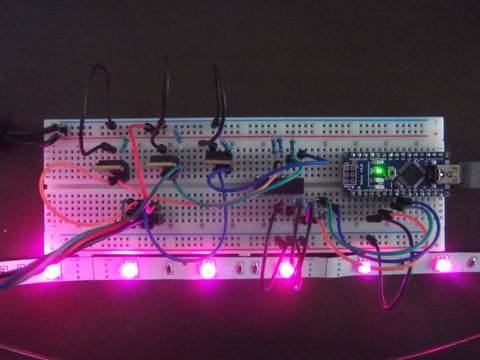
To get started, check out Ronny's interesting website. And for more, we're on twitter, facebook and Google+, so follow us for news and product updates as well.
Need to control up to six high-current signals from your Arduino? Save time and space with our N-Drive Shield for Arduino:
With the N-Drive Shield you can directly control up to 6 separate high-power loads such as high-intensity LEDs, lamps, motors, and relays. Incorporates 6 N-channel MOSFETs, each capable of switching up to 60Vdc at 20 Amps. That's enough to drive massive loads such as 30W and 60W RGB LEDs capable of burning your eyeballs right out of year head!
Each MOSFET is connected to an Arduino pin with PWM capability, so you can vary the power delivered to each load individually. For much more information, tutorial and to order - check out the N-Drive product page.











