Using a Raspberry Pi to capture, analyse and disseminate data is a great idea thanks to the ease of programming and connectivity options, however it does lack one major feature - an analogue to digital converted (ADC). Enthusiasts will often add their own using an external IC using the I2C or SPI bus.
However what if you need a lot of ADCs? Say 24 or more? This is possible with some creative digital circuitry and has been demonstrated by the MIkronauts website. They show us how to add three or more Microchip MCP3008 eight channel ADCs over the SPI bus. You may think this is not possible as only two GPIOs are available for the chip select line on each ADC chip, however more have been created with a 74LS138 3 to 8 multiplexer IC.
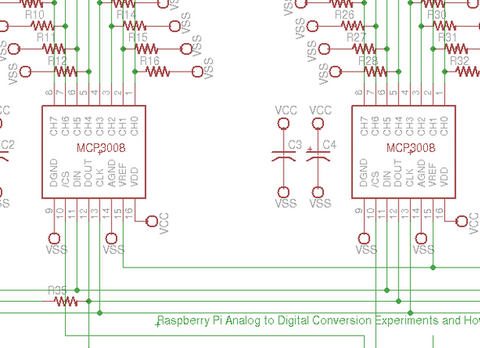
With the final example using 3 ADC ICs, the Raspberry Pi could log around ten thousand analogue samples per second - which could prove useful for all sorts of data-recording projects. For complete details about this excellent example, visit the Mikronauts website. And for more, we're on facebook, Google+, and twitter - so follow us for news and product updates as well.
If you're looking for a neat way to add external circuitry to your new Raspberry Pi model A+, B+ or 2 model B then check out our new PiBreak Plus Raspberry Pi Prototyping Board:
This is a great way to add your own electronic components, circuitry, sensors or other devices to your Raspberry Pi model A+, B+ or 2 Model B - any of the current Raspberry Pis with a 40 pin GPIO header. The PiBreak Plus also includes a GPIO female header to solder yourself, and a pair of nuts, bolts, washers and spacers to ensure a a great fit.
And in the Freetronics fashion we've used a quality gold-plated (ENIG) PCB for durability, brought out all the power rails along with the GPIO next to the prototyping area to make adding circuits a breeze. Furthermore the pinouts are labelled on both the top and bottom of the PCB to save time referencing the right GPIO pins. For more information and to order - visit the PiBreak plus page now!











