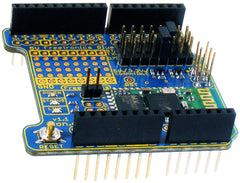You may have seen various remote-control applications from an Android device and been able to complete the hardware side of the project - however found the concept of writing your own Android app too far out of reach. However there are tools to make the Android side of things simple and one of these is called pfod™ - for "Protocol For Operations Discovery".
With this software tool you can create your own user interface which can then be used to send commands to your Bluetooth-enabled Arduino projects. Which then gives you scope for all sorts of remote-control possibilities. The process of doing this has been demonstrated by Instructables user drmpf and after a short period of time you'll see how easy it can be.

Furthermore by using a smartphone for remote control not only is the data link easier to control, your friends and associates will be amazed at your technical prowess. So to get started, check out the project Instructable page. And for more, we're on facebook, Google+, and twitter - so follow us for news and product updates as well.
As part of the pfod experience you'll need a Bluetooth device for your Arduino projects, and to meet this need we've released our new Freetronics Bluetooth Shield:
We've made it simple to use - the Bluetooth Shield acts as a serial link between the other Bluetooth device. Furthermore there's a wide range of jumpers allowing you to select which digital pins to use for data transfer, increasing compatibility with other shields. And with our Quick Start guide it's easier than ever.
Our Bluetooth Shield for Arduino is now in stock and ready to ship, so for more information and to order - visit the shield's product page.