Thanks to the low cost and built-in Ethernet, using a Raspberry Pi as a host for web-controlled hardware is a possibility - and quite an interesting project for the beginner. The hardware itself isn't much of a challenge, however the combination of required knowledge to create a web-based interface can be daunting.
However with the example project by Instructables user TheFreeElectron, you will learn about not only the electronics, but the HTTP server, HTML code, PHP and required libraries to make it happen - and create a neat user interface, for example:
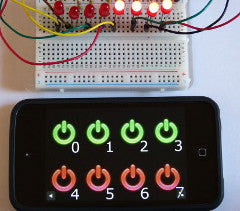
To get started, visit the project Instructable page. And for more, we're on twitter and Google+, so follow us for news and product updates as well.
If you're looking for a more permanent way to mount circuitry to your Raspberry Pi, check out our new PiBreak - the prototyping board for the Raspberry Pi. It provides labelled breakout pins for all GPIOs, a large prototyping area with solder pads, and power rails for easy power connection:
Furthermore the PiBreak also includes mounting hardware to firmly attach it to your Raspberry Pi using a nut, bolt, and spacer - and is compatible with all revisions of both model A and B Raspberry Pi computers. For more information about our new PiBreak board, our Getting Started guide, and to order - visit the product page.











